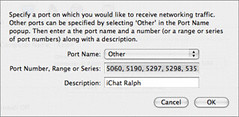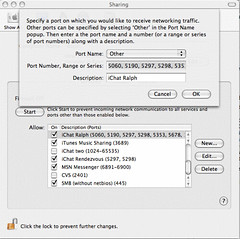Hi All
As you know you can access the Server Options Button in Accounts section of the iChat Preferences when you are not logged into AIM
The default server is called login.oscar.aol.com and the port is 5190.
Some people have found success with port 443
There is another server you can use:
login.glogin.messaging.aol.com
This would be worth trying.
If you still can not log on it will be worth checking with the Network Utility (Applications/Utilities) whether you can see the server.
Open Network Utility
Use the Ping tab
Enter either of the server names
Set the number of pings to 10.
Click the Ping button on the right.
This should confirm that the Server is answering. (or Not)
Also use the Port Scan tab
Enter either of the server Names
Limit the scan to start port 5190 and end port 5190
This should indicate if the port can be seen by you and is available. (or not)
You can take it the server is offline if you do not get a respose with these tests.
Ralph
Thursday, March 31, 2005
Monday, March 21, 2005
New Blog Page Set up.
Hi All,
As you may have noticed this page now matches my other pages more closely.
Ralph
As you may have noticed this page now matches my other pages more closely.
Ralph
Saturday, March 05, 2005
New Error message
Hi All,
Cooky94 on the Apple IChat Discussions had this error message
"NSImageCasheExcetion Cannot Cashe Image"
It is solved by checking for corrupted Buddy icons in com.apple.ichat.pictures which is in
Users/(your Account/Library/Caches.
Ralph
Cooky94 on the Apple IChat Discussions had this error message
"NSImageCasheExcetion Cannot Cashe Image"
It is solved by checking for corrupted Buddy icons in com.apple.ichat.pictures which is in
Users/(your Account/Library/Caches.
Ralph
Friday, March 04, 2005
Port numbers for Triggering and Forwarding
Hi All,
Check this page for links to the router/modem you have:
http://www.portforward.com/routers.htm
Click on the name of the device and then the method of opening ports on the next page.
Use Port Triggering if you have several computers.
Use either if you have only one.
For Triggering you need to set up this table.
Trigger port 5678 to trigger ports 5678, 5060, 16384-16403
Trigger port 5190 to trigger port 5190
IF you have other Macs add these three entries.
Trigger port 5297 to trigger port 5297
Trigger Port 5298 to trigger port 5298
Trigger port 5353 to trigger port 5353
If this device needs to set protocols in the set up table all need UDP.
Ports 5190 and 5298 need TCP as well (might be a "Both" setting).
In Port Forwarding they need to as follows
Port 5190 to forward to port 5190 (UDP and TCP)
Port 5060 to forward to port 5060 (UDP)
port 5678 to forward to port 5678 (UDP)
Same for the three Rendezvous ports 5297(UDP), 5298 (UDP and TCP) and 5353 (UDP)
Ports 16384-16403 to forward to ports 16384-16403 (UDP)
This last group of 20 ports may be able to be entered in a group as shown but on some routers/modems need to be entered indvidually.
They also need to point to the IP address of your Computer
Ralph
Check this page for links to the router/modem you have:
http://www.portforward.com/routers.htm
Click on the name of the device and then the method of opening ports on the next page.
Use Port Triggering if you have several computers.
Use either if you have only one.
For Triggering you need to set up this table.
Trigger port 5678 to trigger ports 5678, 5060, 16384-16403
Trigger port 5190 to trigger port 5190
IF you have other Macs add these three entries.
Trigger port 5297 to trigger port 5297
Trigger Port 5298 to trigger port 5298
Trigger port 5353 to trigger port 5353
If this device needs to set protocols in the set up table all need UDP.
Ports 5190 and 5298 need TCP as well (might be a "Both" setting).
In Port Forwarding they need to as follows
Port 5190 to forward to port 5190 (UDP and TCP)
Port 5060 to forward to port 5060 (UDP)
port 5678 to forward to port 5678 (UDP)
Same for the three Rendezvous ports 5297(UDP), 5298 (UDP and TCP) and 5353 (UDP)
Ports 16384-16403 to forward to ports 16384-16403 (UDP)
This last group of 20 ports may be able to be entered in a group as shown but on some routers/modems need to be entered indvidually.
They also need to point to the IP address of your Computer
Ralph
Wednesday, March 02, 2005
Start of Blog
Hi,
This is the start my Blog. At the moment it is mostly for test purposes. I have not really thought about what will go in here.
Most likely it will be new stuff I find out about iChat.
For those that do not know iChat is an Apple application on Macs that allow Video chatting.
More information can be found from the Index Page
Ralph
This is the start my Blog. At the moment it is mostly for test purposes. I have not really thought about what will go in here.
Most likely it will be new stuff I find out about iChat.
For those that do not know iChat is an Apple application on Macs that allow Video chatting.
More information can be found from the Index Page
Ralph
Subscribe to:
Comments (Atom)